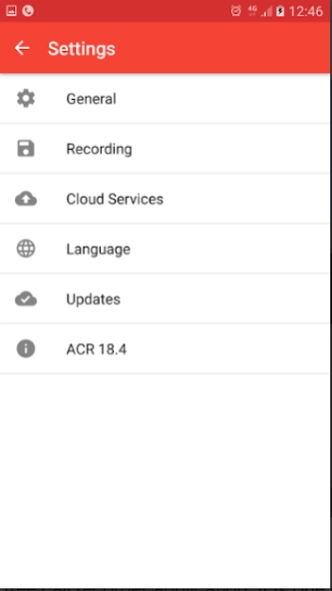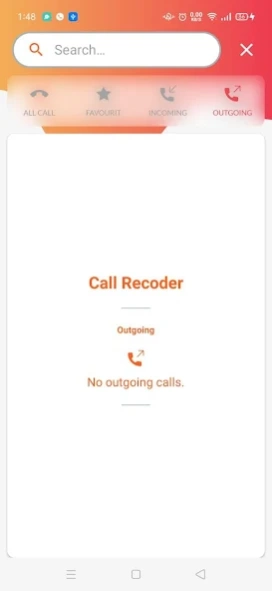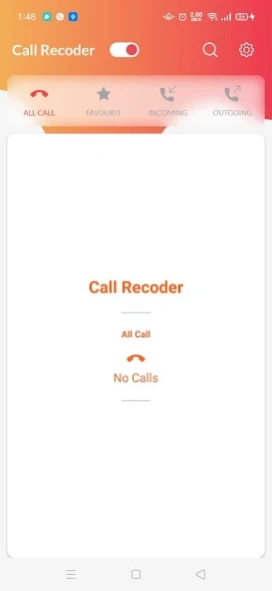Auto Call Recording 1.0
Free Version
Publisher Description
Auto Call Recording - Our latest Call Recording app for Android has high-tech smart features in it
The Automatic Call Recorder App is an easy to use automatic call recorder app that records all daily calls in high quality. It records all your incoming & outgoing calls in high quality and stores it on your phone as .amr files. This call recorder app can be used without limits to record calls and is totally free to use.
The Automatic Call Recorder app lets you record calls and manage the recorded calls beautifully with features like share, play, delete and rename. With our call recording app, never worry about losing an important detail anymore.
Our latest Call Recording app for Android has high-tech smart features in it which makes it different from all other apps. Smart Caller ID & phone number lookup lets you see who is calling before you answer a call.
Why you should choose the Automatic Call Recorder App
👑 Global Call Recording App with over 10+ Million downloads.
📌 Works Automatically on all major Android Phones.
⏺️ Audio Recorder The smart voice recorder records audio in high-quality.
🔎 Real-Time Caller ID to always know who's calling before you receive.
🛑Recording Limits Set a max call recording duration or go for limitless recording.
👉 Backup & Restore calls from Google Drive.
🎙 Best Audio Quality Record calls in clear sound quality from both sides.
🌟 Password Protection Security to keep your recorded phone calls private.
🔥Advanced Settings Manage your app preferences as per your need.
🈲 Select Language The app is localized in 10 different languages from around the world.
REAL-TIME CALLER ID
☞ Know who is calling before you pick unknown calls.
☞ See names of unknown numbers before you receive any call.
☞ Identify spam caller location.
☞ Mobile number tracker allows you to enter any number and get its details.
About Auto Call Recording
Auto Call Recording is a free app for Android published in the Telephony list of apps, part of Communications.
The company that develops Auto Call Recording is Opoole Tech Pvt Ltd. The latest version released by its developer is 1.0.
To install Auto Call Recording on your Android device, just click the green Continue To App button above to start the installation process. The app is listed on our website since 2020-11-02 and was downloaded 0 times. We have already checked if the download link is safe, however for your own protection we recommend that you scan the downloaded app with your antivirus. Your antivirus may detect the Auto Call Recording as malware as malware if the download link to com.autocall.record is broken.
How to install Auto Call Recording on your Android device:
- Click on the Continue To App button on our website. This will redirect you to Google Play.
- Once the Auto Call Recording is shown in the Google Play listing of your Android device, you can start its download and installation. Tap on the Install button located below the search bar and to the right of the app icon.
- A pop-up window with the permissions required by Auto Call Recording will be shown. Click on Accept to continue the process.
- Auto Call Recording will be downloaded onto your device, displaying a progress. Once the download completes, the installation will start and you'll get a notification after the installation is finished.